|
|
Haulage Information: Exit Benches An explanation of fields and properties |
Haulage Information: Exit Benches
To access this dialog:
-
Using the Optimization control bar, select Scheduler | Haulage info... then, the Exit Benches tab.
This tab is found under the .section and used on a single mine project or with a single mine selected in a multimine project.
The bench exit points are defined by their world coordinates (XYZ).
You must define at least one exit bench for each pushback - you can check this by clicking the Check Complete button at any time. The maximum allowed number of exit points is 100.
See Haulage Analysis for more details.
Field Details:
Choose pushback: from dropdown list, select a pushback for which the exit points will be defined.
Exit point coordinates: you can type or paste coordinates copied from a spreadsheet. At least one row of the grid has to be filled, and there is no limit to the number of coordinate locations you can specify.
Factor: in pits with
relatively large benches and short surface hauls, the bench hauls
may not be directly from the block to the bench exit point and can
be a significant component of the overall cycle time. In addition,
the haulage speed on the bench can be slower than the average flat
haul speed, as represented by the example below: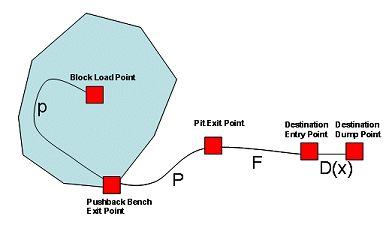
Studio NPVS 4 allows you to enter an adjustment factor to account for
the potential extra haulage time required for the bench haul. This
factor is to be added for each bench exit point.
|
|
Related Topics |
|
|
Copyright © Datamine Corporate Limited
JMN 20065_01_EN


